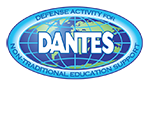Find a Test Center
There are two types of test centers:
- Fully-Funded: Test centers may be located on or off base. DANTES funds the administration and test fees for service members.
- Test Fee Only: Test centers are off-base colleges and universities that provide testing. DANTES funds the test fee. Service members are responsible for paying the administration fee. Fees vary by institution.
To find a national or international CLEP Test Center near you, visit https://clep.collegeboard.org/test-center-search
There are two types of test centers:
- Fully-Funded: Test centers may be located on or off base. DANTES funds the administration and test fees for service members.
- Test Fee Only: Test centers are off-base colleges and universities that provide testing. DANTES funds the test fee. Service members are responsible for paying the administration fee. Fees vary by institution.
To find a national or international DSST Test Center near you, visit http://getcollegecredit.com/institutions/search
No results.
Members should contact the DANTES Test Site prior to testing to ensure availability for the exam type, date, and location required.
| Address | |
|---|---|
| Contact | |
|
|
|
Test Locations last updated 10/9/2019.
GET STARTED WITH GED
Getting started toward passing the GED test is easy. Just follow these steps:STEP 1: VISIT THE GED WEBSITE
Visit the GED website. Click the "How it Works" link.
STEP 2: CONTACT A COUNSELOR
Your military-education counselor can answer your questions, help you prepare, and help you register for the test.
STEP 3: CREATE AN ACCOUNT AND START STUDYING
The website has everything you need to get started, begin your personal study plan, order GED study materials from publishers on GED Marketplace, and find in-person GED testing-prep classes near you.
STEP 4: TEST PREPARATION
Preparing for your test is important. Try a free practice test in each of the GED® test subjects. The free practice test is shorter than the length of the actual GED® test and will give you a sense of what to expect on test day. You can also purchase a practice test. The official GED Ready practice test will tell you if you're likely to pass. Take it anywhere, anytime, via your MyGED account.
STEP 5: TAKE THE TEST
Schedule your GED test online. You can take one subject at a time in any order. Watch tutorials on the GED website, so you know what to expect. Get tips on what to do and what to bring.STEP 6: GET YOUR SCORE REPORT
Check your scores after you take the GED test. Results are posted on MyGED in less than three hours. Once you pass all four test subjects, you'll get your GED transcript and diploma emailed to you (participating states only). Send these directly to schools and employers.
STEP 7: APPLY FOR REIMBURSEMENT
If you are eligible, apply for reimbursement with DANTES. You'll need a government-issued CAC, score report, and a payment receipt to process the request. Other submission requirements may apply. All exam reimbursement requests must be submitted via the Electronic Reimbursement Request.
GET STARTED WITH KUDER JOURNEY
Getting started with Kuder Journey is easy - just follow these steps:STEP 1: VISIT THE WEBSITE
Visit the Kuder Journey website.
STEP 2: REGISTRATION
Click "New users register here" under the login fields to begin the registration process.STEP 3: START THE PROCESS
On the next page, the option "A veteran or active member in the military" should already be selected. Click "Continue" to proceed to the registration page.STEP 4: ENTER THE INVITATION
Enter the requested invitation. (If you live in an area without a ZIP code, please use a 5-digit number that you will remember).
STEP 5: CREATE YOUR ACCOUNT
Create a unique username and password. (Usernames and passwords must be between 5 and 20 characters and contain only letters and numbers).STEP 6: COMPLETE REGISTRATION
Click "Register" to complete the process.AFTER REGISTRATION
After you register, you can start your assessments. These results and the Kuder Journey tools will help guide your ongoing education and career planning. The "Contact a Counselor" link makes it easy to share your results with an education counselor and get guidance on your career journey.GET STARTED WITH OASC & CPST
Getting started with OASC & CPST is easy - just follow these steps:STEP 1: VISIT THE PAGE
Go to the OASC and CPST home page.
STEP 2: SELECT STATUS
Select your status (Service Members or Family Members/DoD Civilians).STEP 3: IMPROVE ASVAB SCORES
To improve your ASVAB scores, choose OASC.STEP 4: PREPARE FOR COLLEGE-LEVEL COURSES
To prepare for college-level courses, choose CPST.STEP 5: PRE-ASSESSMENTS
Take the pre-assessments.STEP 6: EXPLORE LEARNING PATHS
Explore your customized learning paths.GET STARTED WITH ACT
STEP 1: VISIT THE ACT WEBSITE
Become familiar with the ACT website. This will help to ensure a successful experience with registration and test preparation.
STEP 2: CHOOSE A TEST DATE
Identify a test date that meets your requirement.
National Test Dates
International Test Dates
STEP 3: FIND A TEST CENTER
Locate an ACT test center near you, nationally or internationally.
STEP 4: REGISTER FOR THE ACT
Register for the ACT online and review the website registration information to be prepared on test day.
STEP 5: PREPARE FOR THE ACT
Review FREE Test Prep options available on the ACT website.
STEP 6: GET YOUR SCORES
Visit the ACT website to know what to expect after taking your exam and how to get your scores.
STEP 7: APPLY FOR REIMBURSEMENT
Apply for reimbursement with DANTES, if you are eligible. You'll need a government-issued CAC, score report, and a payment receipt to process the request. Other submission requirements may apply. All exam reimbursement requests must be submitted via the Electronic Reimbursement Request.
GET STARTED WITH SAT
STEP 1: VISIT THE SAT WEBSITE
Visit the SAT website and create an account.
STEP 2: IDENTIFY A TEST DATE
Identify an SAT administration date that meets your requirement.
National Test Dates and Deadlines
International Test Dates and Deadlines
STEP 3: FIND A TEST CENTER
Locate an SAT test center near you, nationally or internationally.
STEP 4: REGISTER FOR THE SAT
Register for the SAT online and review the website registration information to be prepared on test day.
STEP 5: PREPARE FOR THE SAT
Review FREE Test Prep options available on the SAT website.
STEP 6: GET YOUR SCORES
Visit the SAT website to know what to expect after taking your exam and how to get your scores.
STEP 7: APPLY FOR REIMBURSEMENT
Apply for reimbursement with DANTES, if you are eligible. You'll need a government-issued CAC. Your score report and payment receipt are required to process the request. Other submission requirements may apply. All exam reimbursement requests must be submitted via the Electronic Reimbursement Request.
GET STARTED WITH GRE
Getting started with GRE is easy - just follow these stepsSTEP 1: VISIT THE GRE WEBSITE
Visit the GRE website.
STEP 2: CREATE AN ACCOUNT
Create an account by selecting "Create or Log In to Your ETS Account Now"STEP 3: REVIEW RESCHEDULING AND CANCELLATION
Carefully review the rescheduling and cancellation sections in the appropriate Information and Registration Bulletin, as Service Members are responsible for paying all fees charged for these services.STEP 4: TEST PREPARATION
Preparing for your test is important. Review study materials on the GRE website and know what to expect when taking your exam.
STEP 5: REGISTER FOR THE TEST
Visit the online registration center to register for the test.STEP 6: TAKE THE TEST
After scheduling your GRE test online, be sure to review what to expect on test day. Test center procedures and regulations are available on the GRE website.
STEP 7: GET YOUR SCORE REPORT
Check your scores after you take the GRE test.
STEP 8: APPLY FOR REIMBURSEMENT
If you are eligible, apply for reimbursement with DANTES. You'll need a govt-issued CAC, score report, and a payment receipt to process the request. Other submission requirements may apply. All exam reimbursement requests must be submitted via the Electronic Reimbursement Request.
GET STARTED WITH GMAT
Getting started with GMAT is easy - just follow these stepsSTEP 1: VISIT THE GMAT WEBSITE
Visit the GMAT website.
STEP 2: CREATE AN ACCOUNT
Click "Schedule A GMAT Exam" and fill in the form to sign up.STEP 3: REVIEW THE HANDBOOK
Carefully review the information provided in the GMAT Handbook.
STEP 4: TEST PREPARATION
Preparing for your test is important. Review study materials on the GMAT website and know what to expect when taking your exam.
STEP 5: REGISTER FOR THE TEST
There are a few steps to scheduling your exam. Review the steps on the GMAT website.
STEP 6: TAKE THE TEST
After scheduling your GMAT test online, be sure to review what to expect on test day.
STEP 7: GET YOUR SCORE REPORT
Check your scores after you take the GMAT test. Score questions are answered on the website.
STEP 8: APPLY FOR REIMBURSEMENT
If you are eligible, apply for reimbursement with DANTES. You'll need a govt-issued CAC, score report, and a payment receipt to process the request. Other submission requirements may apply. All exam reimbursement requests must be submitted via the Electronic Reimbursement Request.
GET STARTED WITH PRAXIS®
Getting started with Praxis® Series is easy - just follow these steps:STEP 1: VISIT THE WEBSITE
Visit the Praxis® website. Review the Quick Links and check your state for state testing requirements.
STEP 2: CREATE AN ACCOUNT
Creating an account allows you to register online for PRAXIS tests, cancel or change a test registration, view current test scores, and order score reports. You also want to become familiar with policies and state requirements before you register.
STEP 3: TEST PREPARATION
Preparing for your test is important. Review study materials on the PRAXIS website and know what to expect when taking your test.
STEP 4: REGISTER FOR THE TEST
When you are ready, register for your test(s) online, by mail, or by phone.
STEP 5: TAKE THE TEST
After scheduling your test, be sure to review what to expect on test day. Watch the videos available on the PRAXIS website.
STEP 6: GET YOUR SCORE REPORT
Check your scores after you take the PRAXIS test.
STEP 7: APPLY FOR REIMBURSEMENT
If you are eligible, apply for reimbursement with DANTES. You'll need a government-issued CAC, score report, and a payment receipt to process the request. Other submission requirements may apply. All exam reimbursement requests must be submitted via the Electronic Reimbursement Request.